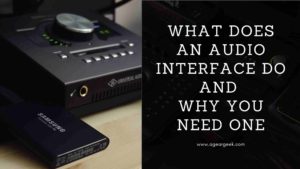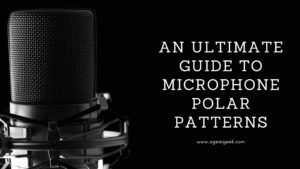If you are a video content creator or a business, live streaming is something you ought to do in 2021. Due to the pandemic, many businesses are forced to hold live events instead of physical ones. This brings us to the question, what are the types of equipment needed for live streaming?
While the exact list could vary depending on your need and type of content, this is a general list of types of equipment needed for live streaming.
Disclosure: We’re an affiliate. We hope you love the products we recommend! This post contains affiliate links. If you use these links to buy the products, we may earn a commission from the qualified sales. These are at no additional cost to you. Thank you if you use our links, we really appreciate it!
Laptop
A good laptop is at the very core of a quality live stream. There are no specific requirements for the laptop as all modern laptops are fit for the task. However, if one is looking for a basic checklist, it would look to be something like-8 GB RAM, a solid-state drive (SSD), Intel i7, and a minimum of three USB ports with atleast one USB C connectivity. A 15inch screen and a minimum of 2GB graphics card are huge bonuses. It should have a good power backup. You can get all of those on both Mac and Windows laptops.
No products found.
If portability is not something you are looking for, you can opt for a desktop computer. Desktop computers have the added advantage of multiple ports and easier storage expansion.
No products found.
Microphone
Audio and video are two of the key aspects of live streamings, one that can’t be compromised at any price. Some even insist that audio is more important than video. A large chunk of the audience will quit watching the stream if the audio isn’t clear.
The type of microphone you get depends on the kind of live streaming you are doing. If your stream involves people moving around, lapel microphones would certainly be the best choice for you. They are available in both wired and wireless options. You would have most probably seen them clipped on news broadcasters or on guests of talk shows. While they have their obvious advantage, one drawback with them is they are very poor at noise cancellation.
No products found.
If noise in the audio is a major concern for you and your video involves people sitting around a table and chatting, you can opt for a dynamic or a condenser microphone with a tabletop stand. They provide great audio quality with minimum background noise.
Dynamic Microphones work better in a streaming setup. The dynamic microphones are less sensitive and have better noise rejection. So this will help to cancel the noise of the keyboards and other background noises.
No products found.
Every live streamer or Youtuber wants to own the Shure SM7B. It is perhaps the most sought-after mic but costs a pretty penny. Thankfully there are some great options now available in the market which can serve the purpose very well without breaking the bank. The Rode Podmic, Samson Q9U, and Shure MV7 are some great options.
No products found.
USB condenser mics like Blue Yeti and Samson G Track Pro are also great options. Among the XLR Condenser Mics, Audio Technica AT 2020 is a fantastic sounding microphone. Just be careful with the condenser microphones as they are more sensitive and can capture background sounds a lot more. XLR condenser microphones will need 48v phantom power. You can read more about microphones here.
No products found.
You may also need to get one preamp with these microphones. Most of these microphones are Gain Hungry, and a preamp boosts the signals and sound clarity without distorting. Cloud Lifter is the most used preamp and works like a charm. I find Klark Teknik CT 1 works perfectly fine and comes at a fraction of the cost of a cloud lifter.
No products found.
Camera
People see you before they hear you.
You might have heard this popular saying. While that is true even in general day-to-day life, it highlights the importance of a good presentation and in our case a great video quality.
Unless you really want to do 4K streaming, go for a camera with a minimum output of 1920✕ 1080. Considering a huge part of the internet still consumes content on their smartphones, 4K always may not worth your time or money despite all the hype around it. This may be more appropriate for a beginner Youtuber or Live Streamer. The idea is you should not wait for the best pieces of equipment but start your journey with what you have currently. You can always add advanced equipment as you progress.
For a live streamer, investing in a good camera is a must. Having 4K capability helps, and if budget permits going for a good camera is a wise choice. Among Mirrorless cameras, the Sony Alpha range provides some brilliant options. Canon DSLRs are time-tested and are favorites of many professionals. You cannot go wrong with either of these.
No products found.
No products found.
Standard USB webcams are the most pocket-friendly options for small businesses and individual creators. However, USB cameras come with a very short cable, and you will most probably need to buy a USB repeater extension cable.
If you are using a digital camera, you must invest in a tripod, which would give the much-required stability for the video recording and hence better quality.
Suppose you have an expensive piece of gear. In that case, you should invest in a reliable tripod to ensure your equipment is well supported. Vanguard makes some of the best tripods. For desk, you can consider the Joby Gorillapod.
No products found.
Software
Software is essentially at the very heart of a good live streaming experience. The right software is the key to live stream from putting your logo and graphics onto the video to making multi-camera inputs.
Several platforms provide both paid and free software that helps you with your live stream experience.
Encoders
Encoders are important equipment needed for quality, hassle-free live streaming. It performs several functions like:
- Reduction of file size
- Alteration of aspect ratio
- Make the video compatible with a device or software.
- Change the format of audio
- Change the obsolete files into a compatible format
Encoders are of two types – hardware and software encoders.
Hardware encoders
Hardware encoders convert data into streamable content. They also encode a video. They can even provide 24/7 support for live streaming. So, if you have a really long live streaming event planned, a video encoder is a must.
No products found.
Software encoders
As the name suggests, they are software that runs on your laptop or computer and provides the same support as the hardware encoders do. They are cheaper than their hardware counterpart and hence sound more lucrative to anyone starting live streaming. However, they have their own set of limitations.
Software encoders have lower latency than hardware encoders.
Audio mixer
Audio mixer is an essential component if you are planning to have multiple audio sources. It allows you to control the volume from each source such that everyone on the microphone is audible.
While several audio mixers are available in the market with various features, the most important feature to look out for is the number of inputs it has. The number of inputs it contains must match with the number of inputs you need.
That brings us to the question, how many inputs do you need? Well, that depends on the number of people you want to have on a microphone at a time.
Always prefer an audio mixer with a USB output as it simplifies sending the audio to the computer.
The Rodecaster Pro is a brilliant choice. It includes 4 mic inputs and is an equipment that brings all that is needed for live streaming in one single piece of equipment.
No products found.
Streaming platforms
Where do you plan to do your live stream? Facebook, YouTube, Twitch, or any other website? The answer to that question depends on where your audience is.
Different platforms may have different requirements when it comes to live streaming.
You must prefer one channel when starting out and eventually move to simultaneously live stream on various platforms.
Capture card
Capture card captures and encodes live stream videos in real-time at a high quality. They overcome the limitations of computing power and data speed to provide a seamless live streaming experience.
Capture cards come with various type of connections:
- USB
- PCIe
- USB-C
- Thunderbolt 3
If you have a PC, going for a PCIe would be the best choice, whereas if you plan on using it exclusively with your laptop, then USB would be the ideal choice.
Video switchers
Video switchers(mixers) come into the scene when you have multiple cameras. It allows multiple feeds and lets you choose which one to send live at any particular time. They are available in both hardware and software form. While both are a great alternative, choosing one over the other depends on the use.
Hardware switchers are boxes with a control panel that allows switching between multiple feeds and production elements.
On the other hand, software switchers use video capture cards to input video and allow you to switch between feeds on a computer.
This piece of equipment takes your basic live stream to the next level and can be omitted if you are just starting out.
No products found.
Lighting
Lighting is one of the most crucial equipment needed for live streaming. You would want your video to be perfectly illuminated such that no part of the setup is in the dark. Many gamers and live streamers use a LED ring light for that instead of an expensive lighting setup. If the video involves just one person sitting and chatting with his audience, one LED ring light will suffice. However, in multiple subjects on screen, a proper lighting setup is worth the money.
While Aputure 120 D II is the most sought-after Lighting but thankfully there are cheaper options which are equally good. Godox SL 60W is a perfect choice for someone who wants to have professional lighting but not breaking the bank.
No products found.
No products found.
Green screen
If you don’t have a dedicated studio for streaming and planning to live stream from the comfort of your room, a green screen could prove to be very useful. It can hide all the mess in the room, and with the help of a few filters, you can put anything in the background.
Internet access
Everything on this list is essential for quality live streaming but none as important as the internet connection you have.
You need an internet connection with sufficient bandwidth to have a good live streaming experience. It is vital to check the speed of your internet connection every time before you go live. Anything above a speed of 5 Mbps would suffice but to stream 4K you will need at least 25 Mbps.
It is recommended to go for a wired connection instead of WIFI because wired connections are generally faster. Wired connections are not overburdened with unnecessary traffic and hence provide a faster speed.
Final thoughts
Although it’s completely fine to just use your smartphone if you are new to streaming or don’t have the budget for it initially, you should invest in these pieces of equipment over time. You can read more about microphones and how to set up a home studio here. No one would want to stick to the end of a hazy, shaky, or noisy live stream. Give your audience a rich experience, and they’ll come back for more.
Last update on 2025-04-19 / Affiliate links / Images from Amazon Product Advertising API