A great pair of studio monitors provide a true uncolored sound. This is critically important for your mix and an accurate transparent sound helps heaps. The role of studio monitors is to help you to produce a mix that will sound good on speakers, home theatre, headphones, car audio…everywhere. Here we will discuss the best budget studio monitors for a home studio under $300 a pair.
Disclaimer: We’re an affiliate. We hope you love the products we recommend! This post contains affiliate links. If you use these links to buy the products, we may earn a commission from the qualified sales. These are at no additional cost to you. Thank you if you use our links, we really appreciate it!
How to choose a studio monitor
Studio monitors would be your ears to transforming the recording and mixing decisions which you are going to make. This is one of the most important parts of recording. Though there are so many different manufacturers and models available in the market, if you just focus on your needs and budget the choice becomes a lot simpler.
Knowledge about the different features of studio monitors can make the decision much informed and easier.
Studio monitors are designed for a different purpose than home stereos and other systems meant for music listening. The purpose of a studio monitor is to deliver accuracy of sound.
It should provide you a flat frequency response across the audible spectrum at all volumes to assist you to create great music. If there is anything wrong with the mix, it needs to stick out so that you can fix it.
Active vs Passive monitors
The most common among studio monitors are the active 2-way monitors. Active monitors are those where the amplifier and the electronics are inbuilt within the monitor cabinet.
Passive monitors do not have inbuilt amplifiers and you will have to have a compatible amplifier for the monitors.
Thankfully most of the studio monitors today are active in nature. All the budget home studio monitors covered in this article will are active monitors.
Nearfield 2-way monitors
Two way essentially means two separate drivers to handle the different parts of the frequency spectrum. These are most commonly referred as the woofer and the tweeter.
Nearfield monitors are placed between a meter or so from your listening position. The listening position is where you are seated in front of the master desk. As these speakers are placed close to the listening position, you are to a great extent will hear the sounds directly from the speaker.
That being said, the room acoustics always have an impact on sound and it is always good to get some acoustic treatments done. It’s relatively inexpensive if you can do it yourself. You can check this article on the essentials of home studio and scroll to the acoustic treatment section for more information.
Size and Placement
Since we are discussing about home studios, size does matter. It is best to choose the right size for your style.
It is important to consider the size of the room and the distance from the monitor to the listening position. If you are working in a relatively small to medium home studio, a 5 inch to 8-inch monitor is good enough for any studio needs.
Front or Rear Ported
The other important point is how the studio monitors are placed. In many home studios, the monitors might not have enough space from the walls. In such cases, you may want to look at front-ported studio monitors to prevent the bass build. This happens when rear-ported studio monitors are placed close to the walls. 3 out of 5 budget home studio monitors that we cover below are front ported.
Price
There are a ton of studio monitors in the market at various price points. It is true the more expensive monitors can provide you with more accurate and broader frequency response. But that does not mean that you cannot produce music with the budget monitors.
In fact, there are many Hollywood music producers who produce record winning mixes on home studio monitors. The key is choosing the right ones which you want to hear and learning what they sound intimately.
All the budget home studio monitors which we will cover are going to be around $300 at the time of writing this article. This I believe is the sweet spot and boundaries between budget and Mid Range.
I hope this helps you all.
With this background let’s get started.
Table could not be displayed.
Kali Audio LP 6
No products found.
Kali Audio LP6 is our recommended best budget home studio monitor.
This is a relatively new company formed by former JBL employees. Though it is a new company but the people behind them have years of experience and that’s what makes the difference.
The LP 6 has a very aesthetically pleasing look. It comes in two colors, white and black. My personal choice is black.
In terms of connectivity, it supports XLR, ¼” TRS, and as well as RCA inputs. It also has a volume knob that clicks when you bring it to the center. This may look like an insignificant feature. But in reality, makes your life a lot easier when you are trying to balance or level match both the studio monitors.
There are a bunch of dip switches on the back of the monitor and some diagrams which guide on placing these studio monitors. The DIP switches could be engaged or disengaged depending on the placement of the studio monitors (eg near the wall, or wall-mounted, etc). These are to ensure an accurate bass response.
There are additional 4 DIP switches for high and low frequency and one for the RCA input.
The Monitors are front ported which is great for small home studios that might not allow too much space between the walls the back of the monitor. Front ported studio monitors help the bass not to build up.
The LP 6 has a bit of a hiss but in my opinion, it is not something that you cannot overlook.
The LP6 provides a great audio quality along with controls to adapt to your studio room environment. The monitors provide 85dB of specific listening distance and you can be 2.2 meters away to receive the same 85db SPL. It also provides additional headroom of 20dB.
LP 6’s cutting-edge 3D Imaging waveguide reduces unwanted reflections and provides a clear mixing experience and a clear stereo field.
These monitors have a very low distortion level which provides a very clean and transparent sound. They have great bass, midrange, and treble. A wide dynamic range and provides incredible accuracy. A trusted pair on which you can create a great sounding mix. In reality, these monitors can take on some higher-priced monitors and still win hands down.
KRK Classic Rokit 5
No products found.
The KRK Rokit 5s have been the most popular budget home studio monitors for years. It is perhaps the most common monitor you will see in home studios, the monitor with the famous “yellow cone”.
These monitors sport a front-ported design which is again great for home studios. The Classic 5’s have a more basic approach to tuning as compared to the latest versions with DSP. Most of the features of the Classic 5s are similar to the 3rd generation Rokit 5s but with some differences.
The Classic 5 sports a glass-Aramid Fiber woofer that can handle frequencies down to 46 Hz. The soft dome tweeter has an optimized waveguide providing you with smooth and pristine highs till 34.5 kHz.
These are powered by a custom class A-B amp with low distortion and at the same time provides ample headroom. These monitors come with foam pads under the base of the monitor to isolate the speaker from the surface they are placed on.
It also has built-in limiters to prevent any unexpected peaks which can otherwise damage the speakers.
The Classic 5s provides options to adjust the flat response, in addition to adjusting the highs. Again a feature we would love to see in budget home studio monitors. It supports a variety of inputs from balanced XLR and TRS to unbalanced RCA.
These monitors provide flat frequency response and a clear accurate sound for a great mix. There have been used by eminent music producers over the years and who still stick to them. Speaks volumes.
The Classic 5s have a place for people who want to have the famous Rokit 5 sound without the fancy DSP of the latest model. A workhorse.
Mackie CR5 -XBT
No products found.
Mackies have been known to make great quality budget monitors for home studio. They are generally the most affordable ones. They market these as multimedia monitors but in reality, they are more than just mere computer speakers.
The monitors look sleek in the classic Mackie black brushed metal finish with the green stripe around the box.
The speakers house premium low and high-frequency drivers. The monitors are powered by a single class D Amp with 80 W of power. The amplifiers have enough power to operate comfortably at different volume levels and provide headroom to manage loud peaks.
The cabinets are made up of solid MDF wood with Vinyl wrap of brushed black metal. The all-wood cabinet adds warmth and natural resonance.
The monitors come with a helpful control on the front panel which serves a dual purpose. You can control both, the volume of the speakers and also use this control to power on and off. There is a speaker placement switch which helps you to decide which pair of the speaker to use for on-off or volume control.
The pair comes with one passive and one active speaker. The active speaker sends the signal to the passive one. The rear of the monitors has a port to custom tune. It can help in extending the low end and at the same time capture the higher frequencies. Again a great feature for a home studio monitor.
In terms of input options, it comes with ¼” and RCA and a 1/8” Aux. As an added feature, it has Bluetooth connectivity as well. These do not have an XLR input as they are not a true studio monitor in that sense. It will be good if Mackie can include this in the future.
Mackie’s comes with monitor isolation pad as a part or the package and helps to minimise bass build up. The CR5 XBT package also comes with a download of ProTools and a plugin package.
The Mackie CR5-XBT is a very versatile monitor and can be used for recording, mixing and sound designing. This has always been and will continue to be one of the first choice for a beginner’s studio.
Mackie always provides a great value for the dollar spent and especially for a beginner. I remember having a CR 3 for some time and loved it. It helps them to start off their production with quality gear and at the same time without any significant investment.
Presonus Eris E5
No products found.
The Presonus Eris range as shared by the company was built as a part of “Project Studio”. The idea of this project was to create the best monitors for not so good music setups like home studios. These are made for home studios and thus are a perfect choice.
At first glance, these speakers have a beautiful but minimalistic design. The speakers sport a very sophisticated look and give the feel of premium gear. The cabinet material is MDF wood with mat black vinyl laminated.
The tweeter is a 1-inch low mass silk dome high-frequency tweeter. The tweeter includes a waveguide that projects sound easily in your listening area.
Just below the tweeter, we have a low-frequency driver or woofer which is 5.25” in diameter. The woofer looks stunning with a woven Kevlar blue in color. Kevlar offers better sonic qualities and is premium in nature.
The Eris E5 has a front-ported design that sits horizontally under the woofer. This helps to minimize bass built up in case you need to put the monitors close to the walls. On the left of the front panel, between the front port and the woofer, there is a Presonus logo. This illuminates in blue when the monitor is powered on. This gives the monitor a stunning look.
The monitor provides an unbalanced RCA and balanced ¼” TRS and XLR. There is an AC selector switch which provides the flexibility to switch between 120V and 240 V power options. This improves the flexibility of usage, both in the US and the Rest of the World.
The Eris monitors were originally made to be the perfect monitors for home or bedroom studio. Thus E5’s Acoustics Tuning Control is a feature by which you can dial in the frequencies your room can handle.
Home studios generate a lot of false harmonics and have issues with the lows when monitors are placed near the walls. With this control, you can cut the bass by up to 4dB to compensate for such sonic imbalances.
If you want to add a subwoofer you can easily upgrade as the rear of the monitors have the option of a low cut-off. You can cut off the lows by 80 Hz or 100 Hz.
The 80 watts of amplification not only provides the drivers with enough power to provide a clean sound to monitor your mix but also provides you with enough headroom for the momentary loud peaks to be handled without distorting.
Overall a great monitor providing you a flat response. The woofers providing excellent low frequency and almost zero distortion and the silk dome tweeter with smooth and balanced highs. An accurate and transparent sound on which you can trust for your recording mixes.
JBL Professional 305P MkII
No products found.
These speakers are the bestsellers on Amazon and they are truly a great pair in the budget range. The 305 P mark II boasts the technology of JBLs flagship Mark II monitors. These have the patented image control waveguide, patended slipstream low-frequency port, and JBLs linear special design criteria.
The image control waveguide shapes the high-frequency response. It gives you a broad sweetspot along with exact imaging and detail. The SlipStream Low-Frequency port ensures maximum base output regardless of the size of the monitor.
The Mark II also comes with new drivers. Both drivers are designed to maximize output and accuracy. The monitor has both XLR and ¼” inputs. There is also a volume control and high-frequency trim control.
The boundary EQ switch compensates for placing the speaker next to a surface. This can be set up as per the requirement if the monitors are placed against the walls. It has 3 low-frequency selections. You can also set up the input sensitivity to -10 or +4 depending on your connection through an audio interface or mixer.
With the 3 series mark II now we can get the high technology of the flagship Mark II line in a more affordable package. These speakers provide great low-frequency response as well as detailed high-frequency imaging, thanks to the image control waveguide.
These monitors are again a great option for any beginners and packs a high performance in a budget package.
Conclusion
Monitors are a very personal choice.
I would like to draw an analogy here to shoes. Just like shoes which you need to try out and feel comfortable before you buy, monitors are also very similar.
The monitor which you are planning to buy need to blend well with the acoustics of your room. One tip for you is to use the return within 30 days option which most of these retailers offer. Test your monitors using this time frame to ensure the monitor you choose fits into your environment seamlessly. If not convinced then return and try the next one.
Wish you the best!
Last update on 2025-06-03 / Affiliate links / Images from Amazon Product Advertising API

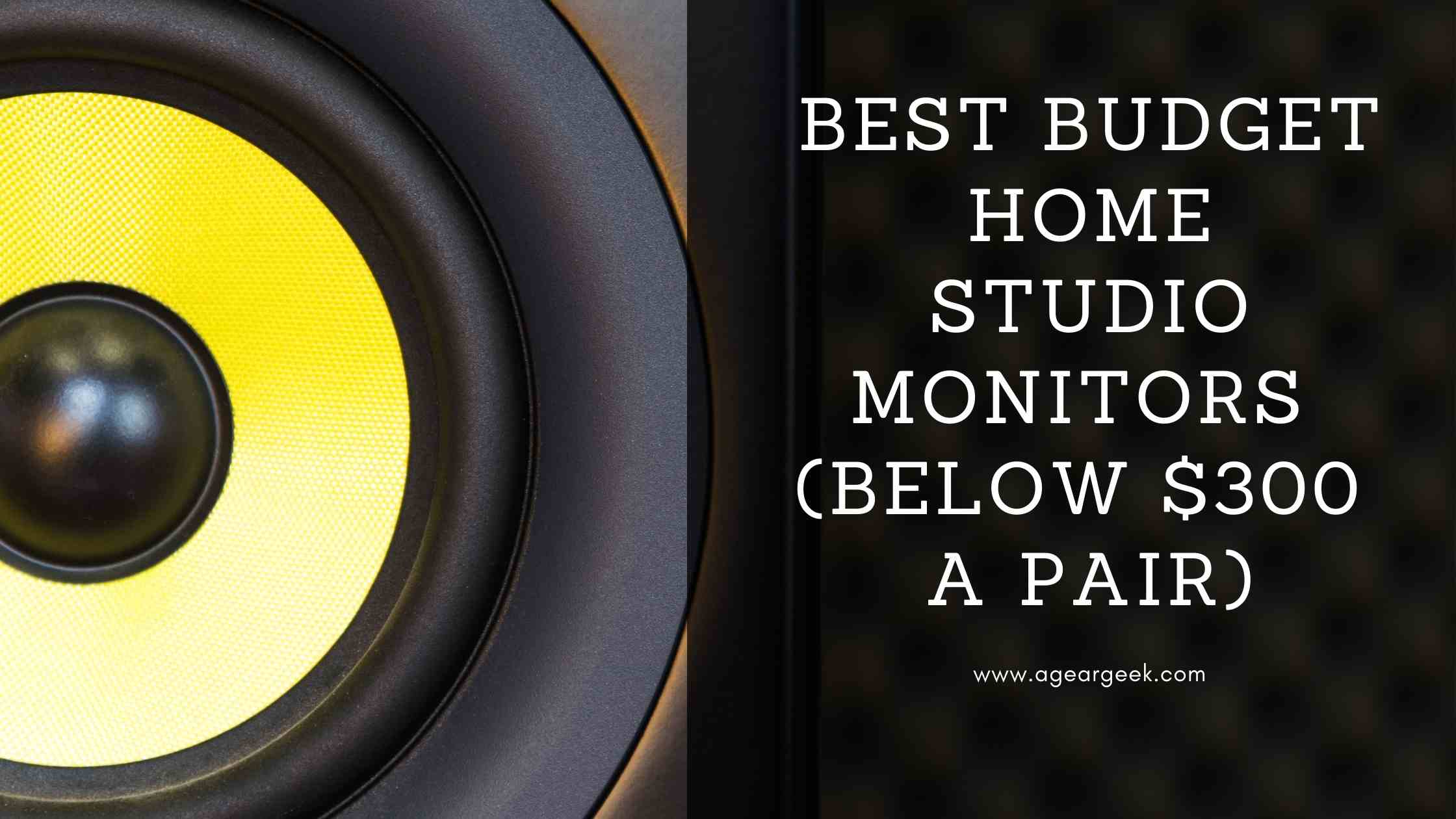

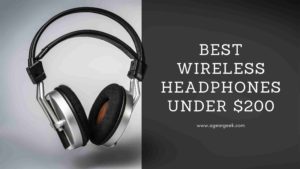


Pingback: 20 Gifts for Guitar Players which they will Love - A Gear Geek
Pingback: Open back vs closed back headphones, which one for you? - A Gear Geek