In all probabilities, you are on this page because you want to set up a home recording studio and you want to ensure that you tick all the right boxes. If this is true then you are at the right place. Having done this and upgraded many times, here we will discuss and provide the ultimate home recording studio essentials guide and how to set up one.
Disclaimer: We’re an affiliate. We hope you love the products we recommend! This post contains affiliate links. If you use these links to buy the products, we may earn a commission from the qualified sales. These are at no additional cost to you. Thank you if you use our links, we really appreciate it!
Identify your requirements first
There could be various reasons why one wants to have a home recording studio. The equipment and the nature of the equipment would vary considerably as per the requirements.
For example, the gears of a vocal artist will vary that from a guitarist or a drummer. Also, the equipment for the purpose of a hobby vs professional would vary. Another point to remember is that if you would like to upgrade in the future. In such a case you will need to invest in equipment that leaves scope for future upgrades.
Having a clear objective in mind helps to focus on the gears which we will need to set up our studio.
Let’s get started.
A good desktop computer or a laptop
This is the first thing that you will need for the home studio.
The signals from the microphones or instruments are analog in nature. These analog signals are converted into digital ones by the audio interface and need to be stored on the hard drive in a digital format. The recording software sits on a computer drive. Thus this is the first thing you need to invest in for a home studio.
Choosing the right computer or laptop is important as you will be spending tons of time on this for both recording and editing. You are best to choose a computer or a laptop which has a powerful CPU, higher capacity RAMs, and one with fast storage drives.
Desktop PC or Laptop?
Generally, a desktop windows PC provides a better bang for the buck here. When you build a PC, you can choose the components separately and create a computer that is targeted towards handling the kind of software, effects, and production you want to have.
These PCs are upgradable. You can change the processor or the motherboard, or RAM, everything and it does not cost a fortune. This generally works out to be a lot cheaper as compared to laptops.
But that does not mean that laptops cannot support music production.
In fact, most of the home studios are supported by laptops. The convenience of getting a decently powerful laptop that could be used for music production is very simple. It does the work and you don’t have to be a computer hardware literate person or get into the granular details of building a PC. The other advantage of a laptop is that you can carry it around along with your audio interface and record on the go!
Given below are some of the recommendations for both laptops and computers.
Best Laptops for music production:
No products found.
Best Computers for Music Production:
No products found.
Congratulations, on choosing your computer. Let’s go to the next on getting the signal to the computer.
The Mighty Audio Interface
The Audio Interface is basically the heart of your home recording studio. This equipment is responsible for delivering the sound frequencies from the microphones and the instruments to the computer.
To do this, it has to convert the analog sound signals to a digital one for it to be edited by the sound software on your computer (called DAW which we will discuss later) and also do the reverse of converting the digital signals to an analog one for playback.
You will also need to understand the sampling rate and bit depth. You can get in-depth information on audio interfaces here. The generally acceptable range is 24 bit and 96 kHz which is sufficient but nowadays most of the interfaces are providing 24 bit 192 kHz. As a rule of thumb, the higher the number of these two, the better is the sound but it also means a larger file size.
The other thing to note in your audio interface is the number of inputs and outputs. Generally, for a home studio set up a 2 input and 2 output model is sufficient.
Almost all of the interfaces now provide a zero-latency headphone out, Phantom Power (a button with which additional power can be provided to condenser microphones), provides inbuilt preamps, and are compatible with USB 3, 2, or 1 connectivity. Premium Interfaces have thunderbolt connections that provide delivers almost zero latency.
Additional good to have features will be a high impedance input (also called a Hi-Z input), MIDI connections and onboard effects, and DSP (found in premium models).
The Bestseller – Focusrite Scarlett 2i2
The bestselling audio interface in the world today is Focusrite Scarlett 2i2 and is highly recommended. It packs an amazing bundle of all the basic features described above with the additional features of excellent preamps with AIR mode (which emulates the famous Focusrite ISA preamp of AIR studios) and 192 kHz sampling.
No products found.
Recommended Audio Interface for beginners
No products found.
Now with the audio interface settled, lets look at DAW.
Digital Audio Workstation
Digital Audio Workstation also called the DAW in the next thing which you need in your home recording studio setup. It is a software that enables you to record your production, edit, digitally mix it, and render the final production.
Just like any of the essentials for a recording studio, there is no definitive answer as to what is the best DAW. It all depends on the level of your expertise, type of music production, style, operating system, and budget.
The right DAW should be able to improve your production rather than complicating it. If you are a beginner in the world of music production, then investing on complex DAWs are best avoided initially.
There are options available that can get you started, and as you mature on your skills you can choose the ones which you feel best supports and adds value to your production workflow.
DAWs are specific to the operating system of your computer. So, if you are a Mac user, you might be able to use certain DAWs that a PC user will not be able to use.
For example, Logic Pro X and Garage bands are exclusively compatible with mac-OS while Cakewalk Sonar are for windows. Other names like Ableton Live, Fruity Loops (FL) Studio, Reason, and Reaper are compatible for both Mac and PCs.
Beginner DAWs at no additional cost!
If you are operating a Mac then the best beginner DAW is Garage Band. It comes preinstalled on a mac-OS equipped computer and provides a simple design on which anyone can get started creating their first production. The logical upgrade from there is Logic Pro.
For windows users, the free version of Magix Music Maker is a great starting point. It is perfect for a beginner and offers eight tracks.
Recommended DAWs
No products found.
Let’s move to microphones from here.
Choosing the right Microphone (s)
Microphones are such an important and integral part of any sound set up. There are so many of them, targeting various areas of usage, it is very easy to get lost in the complex world of microphones.
There are a few things that you need to consider before laying your hands on a microphone. You can get more information on microphones for a home studio here.
- How are the acoustics of your home studio?
- What are you primarily recording – are you a vocal artist or an instrumentalist?
- Does your audio interface support phantom power?
- Do you also conduct interviews and live streaming?
Microphones have polar patterns. In simple words, polar patterns denote the inherent directionality of a microphone. This in other words means the sensitivity of a microphone in capturing sound frequencies from different directions. There are primarily 3 main polar patterns.
- Cardioid or Unidirectional: This means that the microphone is structured in a way to capture the sound from one direction only. The sounds from the other directions are rejected and canceled. These are great for vocal artists, instrumentalists, podcasters, etc.
- Bi-Directional: In this pattern, the microphone can record sound waves from both the front and the back, but not from the sides. These are great for interviews where the interviewer and the interviewee are sitting in opposite directions and one single microphone can capture signals from both sides.
- Omnidirectional: These microphones can capture sound from all directions. These are great for conference calls.
Furthermore, microphones can be classified into 3 types
Dynamic Microphones
These microphones are generally cardioid in nature and work for various sound types. These are less sensitive than the condenser microphones (see next point) and are great for recording instruments like electric guitars and drums and some of them work great for vocals too.
Condenser Microphones
These are more sensitive than Dynamic Microphones. Some of these microphones can switch polar patterns. Condenser microphones require additional power for its internal circuits to work and will thus require Phantom Power from your audio interface.
There are Small Diaphragm Condensers which are great for brighter instruments like acoustic guitars and percussions. Large Diaphragm Condensers are great for vocals and wind instruments. Since condenser microphones are more sensitive, a better acoustic set up of the home studio will yield better sound quality.
Ribbon Microphones
These have been around for long and were the first directional microphones used for Radio. The modern generation ribbon microphones are extremely sensitive and can capture much softer sounds. These microphones are used for vintage warm sounds.
So, you see that there is a variety of microphones which you can use as per the requirements. In my opinion it is not enough to have one microphone but you need to have a few of them for different uses. The least I can think of is two – one Dynamic or Large Diaphragm Condenser for vocals and one small-diaphragm condenser for instruments like an acoustic guitar.
Recommended Microphones:
No products found.
Studio Monitors
Professional quality studio monitors delivering uncolored sound is a true asset. Every decision that you make for tracking, mixing or monitoring is dependant on what you hear coming from the monitor. This would ensure your sound mix sounds great on a headphone, home audio, car audio, and essentially everywhere, and anywhere.
Active and Passive Monitors
There are two broad categories of monitors – active and passive. Passive monitors need an external power amplifier to drive them and you would need an external amp to match the monitors. Active monitors have the amplifiers and the associate electronics all built inside the monitors. Most of the studio monitors are active today.
Another consideration is the woofer and the bass driver size. It directly impacts the low end and the lowest frequencies the monitor can produce. The amount of power and wattage available to drive the speakers determines how loud the monitors can play and ensures the monitor can play clean at the volume level you desire.
The speakers should be able to provide some headroom and at the same time operating with enough power and minimum distortion.
Premium Monitors
Some monitors include built-in filters, room response control, and EQs for shaping the sound and adapting to your recording room. Some premium ones have built-in DSP (Digital Signal Processing) which allows you to process and optimize the audio coming from the monitors for ideal results.
The size of the monitors is important not only from the perspective of sound quality but also from the perspective of space. Since we are talking about home studio setups, we always cannot have a lot of space at our disposal to house large monitors.
Last but not least, good studio monitors with high-end electronics do cost a pretty penny. But that does not mean that you cannot get a decent monitor without breaking the bank. Here are some excellent studio monitors at a very reasonable price which can give the high-end ones a run for their money.
Recommended Studio Monitors:
No products found.
Headphones
Headphones are essential for artists to get the most intimate sound experience. They are a great investment as they are portable, easily fit into your bag with the laptop, audio interface, and a small microphone.
You can use the headphones to carry out your work in a coffee shop, home studio, or in a professional studio. They work without disturbing others and most importantly prevent others from disturbing you. They are a musician’s friend.
Since we are discussing home studio setups, having a studio-grade acoustic treatment might not be always possible. This is where headphones add a lot of value. Headphones are not dependant on the room acoustics. So, you can still create, edit, process, and mix without having to break the bank.
Headphones are used in different stages of audio production.
Creation: This part of the production involves tracking instruments from microphones, recording direct, sound design, programming tracks, etc. The role of a headphone in this stage is to help you to isolate yourself from the room and help you to focus. In these cases, closed-back headphones work the best.
Editing & Processing: Using headphones for editing enables you to hear all the details while isolating you from any distracting sound in the room. These activities take time and you will need a pair of headphones that are comfortable. A pair that can be on your head for hours without getting uncomfortable.
Mixing: In this phase, you can use headphones as the primary monitoring solution for mixing or some people also use a combination of the studio monitors along with the headphones.
There are a few types of headphones which you should know about.
Open back
Open backs do not seal completely. As a result of this, they do not isolate you completely. But these headphones can be used for long durations as they are more comfortable as they do not close in tightly. These are great for editing and mixing. You can use these for hours. A good quality headphone should provide you with an accurate and transparent sound.
Closed back
Closed-back headphones seal completely and provide better isolation. These headphones are comparatively less comfortable than the open back ones. They are great for tracking, isolating the musicians from the sound of the room, and also prevent any bleed from the headphones to the microphones. This is particularly important for vocalists.
In-ear monitors: Nowadays many musicians are using in-ear monitors. These provide great isolation and also helps the musicians to have a reliable sound, be it in the studio or on stage.
Circumaural: These do not sit on your ear but provide an ear cup that fits around your ear. These are more comfortable for long sessions They also seal well for isolation.
Supra-aural: These headphones on the other hand sits on your ears and tend to be slightly uncomfortable for long listening hours. They are generally lighter and do not seal as well.
Here are a few great options for headphones.
Recommended Headphones
No products found.
Studio Desk
In the discussion of the essentials of home studio, we frequently tend to forget one of the most important parts of this studio – the studio desk.
The reason why this has a special mention in this article because from my own experience I feel having a comfortable and good-looking setup helps to boost dopamine and serotonin (in other words happiness and motivation). When you see such a setup, you should feel an immediate urge to start using it, creating beautiful music.
Since we are talking primarily about home studio, space might not be a luxury. Most of the home studios start as a bedroom studio and then slowly ramp up. So, the objective here is to have a desk that can fit in all your gears and provide you with a comfortable set up from where you can work for hours.
Points to consider when you get a desk.
- The length of the desk is wide enough to hold one pair of 5” studio monitor speakers, can house a 27” display monitor, and hold a midi keyboard.
- Have a sliding computer keyboard tray below the main tabletop. This will help you have the recording gears, display monitors, and speakers on the tabletop while the computer keyboard being below, on the sliding tray.
- Intelligent use of the tabletop space to hold gears like the Audio Interface or Sound Mixers (if you use one). A good layout will have rack-based mounting options to slot in your Audio Interfaces and other gears.
- A cable management area. Normally a space in the back which is partially enclosed to hold the cables neatly rather than lying on the floor.
- Some options like drawers to keep the loose audio stuff.
- A desk with quality material to last a long time and a desk that is easy to assemble.
To me having the right desk is very important. You can have the best of the audio gears but if you are not able to place them in a way to make the best use of them, your music will reflect that.
Think about one and invest in a good one. Below are some of the recommendations.
Recommended Studio Desks:
No products found.
Sound Treatments and Panels
Again, this is an important consideration for a home studio if you want to get a good sounding recording. The issue with home studios is that they are normally built on a space which do not sport the best acoustics.
So, these are rooms which could be odd-shaped, high ceilings, hard floor, etc. Sound can literally bounce off the walls, creating reverbs, etc, and not lead to a great sounding recording. The objective of some acoustic treatment is to increase sound absorption and create tighter sounding audio.
In a professional studio, you have different rooms for different activities. A live room has lesser sound treatment but generally is a good sounding room. The other one is the mixing room which is treated the most as you would want to ensure the final mix sounds good in any system and does not get colored due to poor room acoustics while mixing.
In a home studio, it will be a single room. Thus treating the room to achieve a studio mixing room characteristic delivers the best of both the worlds.
First Reflection Points
The first places which you need to treat are the reflection points. The sound signals do not only travel in one direction but travel all-around hitting the floor, ceilings, and the side walls. These are called the reflection points.
Starting with the floor, if you have a carpet or a rug then it already minimizes the sound reflection. But if you are having hard floors, then it will be a good starting point to cover the floor with a thick rug.
If you have windows on the sidewalls then it is recommended to use theatre grade curtains to cover up that space.
No products found.
Now sit on your desk with the triangle forming between you and your monitors. Now, if you can ask help from someone to move a mirror at the level of the woofer on the side walls. The points where you can see the reflection of the woofer on the mirror from your sitting position, are the reflection points. These would be for both the walls. Covering these areas with sound panels minimizes reflection.
In addition to this having some floating panel on the ceiling and some panels covering part of the back wall of the monitor helps.
Lastly add some panels on the rear wall to ensure absorption.
Some recommendations for Acoustic Panels:
No products found.
Bass Trap
Normal panels are great for treating the upper and mid-range frequencies but not for bass. For bass, you need a bass trap. These are thicker panels and helps to rescue the bass from sounding muddy.
Any room will get a built-up of frequencies called the standing waves or the resonant frequencies. These frequencies tend to be on the lower end. The corners of the rooms are places where the bass builds up. These are the corners with the two walls and the floor or the ceiling. The bass traps are thick materials that can cover these corners, ideally from floor to ceiling, and absorb these low frequencies.
This will ensure you have a flat sonic atmosphere where you can record and as well as mix.
Recommendation for Bass Trap
No products found.
Microphone Stands
We are now coming to the final items of home studio.
In all probabilities, you would have more than one microphone and thus you will need a few stands. From experience quality matters and investing in cheap microphone stands can be more frustrating than doing any good to your recording.
There are a few options available. You can use a tri stand with a boom arm. These boom arms can go up or go down whether micing an amp or recording vocals sitting or standing.
The flip side of such boom arms is that the other side which does not hold the mic could be quite long and can block and disrupt other activities of your home studio.
The other option is to have a simple round base stand with a small bar. The advantage of such a set up is that it does not block any space in a small home studio.
The other types of mic stand are the desktop ones. These stands have a heavy base and can be placed on your table. Great for podcasters. You can also use the swivel boom arm which can be hooked to the table and it can fold or extend or swivel depending on the position you need them.
Recommended microphone stands:
No products found.
Cables, Adaptors and Power Supplies
So now we have all the gears and gadgets we need for the home studio. But we will now need some cables and other accessories by which we can connect the different gears.
First, you will need a few XLR cables to connect your microphones to the audio interface. You will also ¼” instrument cables for connecting guitars or keyboards. Depending on the type of gear you have, you might need a MIDI cable to hook up your MIDI controller. Your monitors also might need RCA cables and good to have some of these handy.
No products found.
There are various adapters available that can connect your microphones or audio interfaces to ipads and tablets. There could be requirements of other adapters for connecting headphones.
You may also want to invest in a good quality power adapter to ensure your gears are getting a clean stable electrical current supply for your gears. These are great investments and can go a long ensuring the long life of your gears.
Summing Up
With all information on hand to set up a home studio, it is now for you to decide the gears you want to invest in for your dream studio. Always remember it is good to scale up slowly and not to invest in high-end products at the beginning. As you start creating and recording music, you will find your style and decide which piece of gear helps you the most to excel in it.
I am Happy for you and wish you the best in your journey.
Last update on 2025-06-03 / Affiliate links / Images from Amazon Product Advertising API


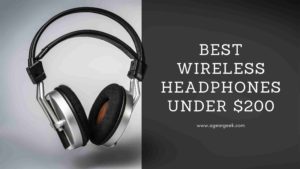

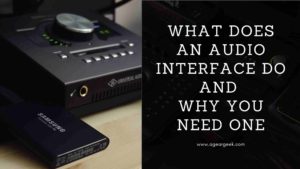

Pingback: Best Budget Home Studio Monitors (under $300 a pair) - A Gear Geek
Pingback: What are the names of guitar strings and how to tune? - A Gear Geek