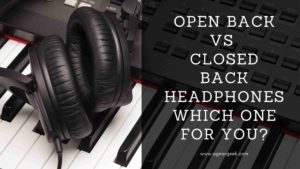One of the most frequent questions we face is what are audio or sound mixers and what do they do? We can understand where these questions come from. Especially when someone is stepping up to a mixer for the first time, the site of the mixer with multiple controls could be quite intimidating. You obviously want to know what do they do. Also at the same time not to mess up any production or a live program by doing something silly.
So, we will be discussing audio or sound mixers, the controls, channel strips, and how the signals flow through. Essentially everything that goes in a mixer to create a great sounding mix.
Let’s dive in to understand what is an audio mixer and where are they used.
Disclaimer: We’re an affiliate. We hope you love the products we recommend! This post contains affiliate links. If you use these links to buy the products, we may earn a commission from the qualified sales. These are at no additional cost to you. Thank you if you use our links, we really appreciate it!
What is an Audio or Sound Mixer and what is its role?
The audio mixer is a piece of audio equipment used for mixing different sound inputs to produce a balanced sound output, either for recording or for live purposes.
It has essentially two main functions. The primary function of an audio mixer is to adjust the volumes across multiple inputs and secondly, it can help to shape the tone of these multiple outputs so that they sound nice together. All the inputs are then blended together to produce a lesser number of outputs.
A good example is a band. In a band there are various instruments and microphones are used. The audio mixer here will ensure that all the different inputs (e.g vocals, guitars, keyboards, drums, etc) are well balanced in terms of both the volume and tonality to produce a sonically pleasing output for the audience.
Let’s go through the components of an audio mixer one by one.
The Controls in an Audio Mixer
Most people get intimidated by the number of knobs and buttons on the mixer. In reality, it is not that difficult and there is a lot of repetition on the mixer. The audio mixer can be broadly broken down into channel strip, the master section, and the output.
The Channel Strip
The channel strip starts with the input where the microphone or the instrument is connected. From here the signal flows through the different controls like gain, EQs, aux, pan, mute, and ends finally with the channel fader.
An audio or sound mixer has multiple channel strips (depending on the audio mixer model you have). The channel strips essentially duplicate the same controls in each of those channels. So, if you learn one channel strip, you can learn the entire audio mixer working.
Audio or sound Mixers have a number of inputs and outputs depending on the size and sophistication of the mixer. For example, a 16 8:2 mixer will have 16 inputs, 8 outputs with one stereo master output. Stereo output is considered as 2 as there is a left channel and a right channel.
Let’s understand the parts of a channel.
Input Area of the Audio Mixer
The input area is at the top of the channel where your instrument, microphones, or analog signals will come in. There are different audio or sound mixers with different configurations.
Normally you will have analog inputs which could be a combination of XLR inputs, XLR combo inputs, or ¼” inputs with or without a high impedance switch.
The XLR inputs are for microphones. These connectors have 3 pins that securely connects to the female XLR inputs. XLR combo inputs also accept XLR 3 pin connectors, but in addition, also accepts ¼” instrument cable jacks as well. Thus, the XLR combo is a more versatile input.
Musical instruments like the guitar or a keyboard are connected by the standard ¼” instrument cables. These can be connected to an XLR combo input or if there are standalone ¼” inputs of the mixer.
In some audio mixers, there is a high impedance switch (also called the Hi-Z switch). These are used for guitars as connecting a non-Hi-Z input can alter the sound.
Just under the instrument input sockets, there are additional sockets called inserts. These inserts are used for external equipment which could be included in the channel before it hits the other controls.
You can do this with the help of a Y cable. One side of the Y cable plugs into the input section of the external hardware and the other side to the output which brings the signal back in.
This section helps to include a compressor or a gate into the mix. Some audio or sound mixers also have built in compressors.
In-Built Preamps
Having a good preamp inbuilt in the mixer provides you with a better quality of sound. The signals from the microphones alone are generally weak and need a preamp to boost the signals for sound clarity. A good quality preamp will ensure a much fuller signal. A not so good preamp can result in a thinner sound profile.
Phantom Power
This is required when you are connecting a condenser microphone in. Condenser microphones need a certain amount of power for the internal circuit to work. This additional power is delivered by the same XLR cable by which the microphone is connected to the mixer. Phantom Power is enabled by a button on the mixer “48 V”. An activation of this button ensures proper power for a condenser microphone to work.
Gain
The gain knob helps to control the gain of the inputs of the specific channel. This holds an important function of keeping the sound signal nice and clean. Gain is important for the tonality of the sound you want to achieve. High gain can distort the sound which may or may not be suitable for the specific audio you are planning.
Equalizers
This is one of the most important areas of mixers. The ability of sonic equalization depends on the sophistication of the audio or sound mixer. This is the section where an experienced sound artist can create magic by playing with the high, mids, and lows creating that perfect sound.
A mid-range mixer might have fewer controls to modify the frequencies. A sophisticated one, like what is found in professional studios can have more control over the sound.
In the case of the voice signal, the EQ might be set to highlight the mids, and while in the case of percussion it might be highlighting the highs. The EQ has a crucial role in the mix and has the ability to lift or equally destroy a production.
Bus
A bus is a signal path which allows you to route an incoming signal to another destination.
Aux
Aux mix is used to send a part of the input signal to another destination, generally to individual monitors or headphone mix. Each channel will have multiple Aux knobs that have a corresponding output socket in the mixer.
So, think of a case where channels 1, 2, and 3 are getting the signals from the bass, lead guitars and vocals respectively. The drummer of the band for his monitor mix wants to have more of the Bass as compared to the rest. In such a case, turning the AUX knob in channel 1 clockwise will result in having a higher volume of Bass in the monitor mix of the drummer.
The other role of the aux buses could be to add effects like reverb to the mix.
A difference between the monitor feed and the effects feed is that the former is pre-fader while the latter is post-fader. Meaning the monitor feed will not alter with the adjustments you make in the fader while the effects feed will be affected by any change in the channel the fader adjustments.
Pan
Pan is the short form of panoramic which also means a wide view.
The idea of panning is to assign the best place to the highs and the lows of the sound that we are recording. This will ensure that all the different components of the recording have a distinct place of their own, do not get crowded out, and most importantly the right place to achieve the right sonic balance. The objective is to create a nice even stereo image.
The Pan controller on your mixer allow you to vary the volume of sound between two output channels and position a sound in a specific place in the stereo image field.
Channel Fader
This comes at the end of each of the channel strips and sends the output to the bus or the master fader. These are responsible for controlling the mix which will eventually be recorded or is sent to the PA. With this, the channel ends, and the signal is now pushed to the master fader.
Master Fader and Output
The master fader is the final level control for the entire production. This is from where the signals are sent to the main outputs.
The main outputs have the out sockets from where the signals would finally get to a PA system, or a recording set up, etc.
How is an audio or sound mixer different from that of an audio interface?
With so many affordable audio interfaces flooding the market, artists creating music often times have this doubt in their minds.
The basic difference between an audio interface and an audio mixer is that the former can record separate tracks on a DAW. These could be edited at the level of the individual track in the DAW while an audio mixer mixes different tracks and blends them into one stereo output. In the case of a mixer, you cannot edit the individual tracks out of the master output.
So, a mixer would be a good fit for a setup that requires many input channels like a band. While an audio interface is perfect for someone who does not have the need for multiple input channels, like a songwriter and singer.
What is a USB Mixer?
The best way to describe a USB mixer being a hybrid between a true mixer and an audio interface. They have a built-in audio interface. They offer the flexibility of being a standalone mixer if not plugged into the computer and when plugged into the computer you can use them as an interface to record on the DAW installed in your computer.
The advantage of using a USB audio mixer is that it has physical controls on the equipment. This means, for example, if you feel your acoustic guitar is sounding twangy you can cut the highs from the EQ or if you feel your voice sounding low then can increase the gain of the channel. Having physical controls enables you to act a lot quicker to your requirements.
As this is a physical mixer, it will have multiple channels for inputs and you can get multiple microphones and instruments all hooked up for your recording. You can play around with the individual channel setups, dial in the right mix, and have a lot more control.
But the flip side is that it can only produce a blended stereo output. This means you will not be able to edit the individual tracks.
Is there a place for a USB audio mixer?
There is definitely a place for this equipment especially for people who want to play live music and are into live streaming. The physical audio mixer enables you far more control over your live streaming than an audio interface.
You can immediately make changes to EQ or gain to suit your audio output in a live show. It’s a lot handier option than using an audio interface.
It can work perfectly for interviews where two or more microphones are used and each of the channels can be dialed in as per the audio requirement. A handy little equipment.
Some Recommendation for Audio or Sound Mixers
These are some recommendations for audio or sound mixers that you can consider. They are a diverse range. Do your research and choose the perfect fit for your production.
No products found.
No products found.
No products found.
No products found.
No products found.
Summing Up
Audio or Sound Mixers are great types of equipment and can add a ton of versatility to your production. As we have seen it may look intimidating but in reality, it is not a very complex equipment and the features could be learnt intuitively.
Audio or Sound mixers have been and will continue to dominate live settings, be it a large or small live setup, on twitch, or on FB. It provides you with more control over your production and gives you the ability to be agile and make changes to the set up as you proceed with your show.
In my opinion, both an audio interface and an audio mixer are equally important to be part of a sound set up.
Last update on 2025-05-11 / Affiliate links / Images from Amazon Product Advertising API