With music recording being simplified now, it is relatively simple to create a home studio. As compared to the earlier times when artists had to go to a studio to record music, the same could be done digitally with the help of a Digital Audio Workstation in a home computer and with an Audio Interface. In this way, the Audio Interface is essentially the heart of your home studio. In this article, we will discuss what does an audio interface do and why do you need one. Let’s get started.
Disclaimer: We’re an affiliate. We hope you love the products we recommend! This post contains affiliate links. If you use these links to buy the products, we may earn a commission from the qualified sales. These are at no additional cost to you. Thank you if you use our links, we really appreciate it!
What is an audio Interface?
In the simplest of terms, an audio interface is a piece of equipment that has the ability to convert analog signals to digital ones and vice versa. This equipment hosts various inputs that are suitable to connect various instruments and microphones.
The audio interface converts the analog signal of your microphone or instruments to a digital one enabling it to be stored as a digital file on your computer. This is called the Analogue to Digital conversion.
It also does the reverse as well. The digital audio stored in the computer is converted to analog signals via the interface to be heard from your monitors or headphones. This is called the Digital to Analogue conversion.
Most of these interfaces also have MIDI (Musical Instrument Digital Interface) connections to hook your MIDI keyboard or controller. The MIDI inputs help you to play virtual instruments through the use of “plugins” in your Digital Audio Workstation. For example, you can hook up your MIDI keyboard to play a piano or saxophone solo through the help of software plugins emulating the sound of these instruments.
You also get high-quality playbacks as well through these interfaces. You can either use a headphone or studio monitors for playback of recordings or live jamming.
The role of Digital Audio Workstation
For recording music, in addition to the Audio Interface, you will also need a Digital Audio Workstation (also called DAW). The role of the DAW is to digitally record the frequencies and also provide editing options. You can add different sound effects like reverbs and delays to your recording during the editing process to have a final product of your liking.
With a good audio interface along with a professional DAW, you can create studio-grade music even from the small home studio set up in your bedroom.
How does the Audio Interface connect to the computer?
An Audio Interface needs to connect to the computer where the DAW is installed. There are a few ways by which an audio interface can connect to the computer. Connection options have an impact on latency.
Latency, in simple terms, is the delay between the cause and the effect. In the case of music production, it is the delay between the entry of the audio signal (eg strumming of a guitar) and the exit (what we hear from the monitors).
This delay is very small and is in milliseconds, but a higher latency can have an impact on the performance of the artist. Latency can result in messing up the rhythm of the production, falling behind beats etc.
The best audio interfaces will ensure that you have the least amount of latency. The subject of latency is also linked to the type of connection the Audio Interface supports.
Let’s understand the connection types.
Types of connections
Computers have soundboards that support different types of connections. Computers with faster connectivity options with a compatible audio interface can drastically improve latency. This also improves the quality of the sessions of the artists resulting in superior production.
Some of the types of connectivity are as follows:
- Thunderbolt: These are the fastest and provides the least amount of latency. Thunderbolt 3 is twice as fast as the previous version of Thunderbolt 2. Also, it is as much as 8 times faster than USB 3. There are high-end interfaces that support this technology.
- USB: This is supported by most of the interfaces (USB 3.0, 2.0, and 1.1). USB 1.1 is slower and some interfaces still support this but have limitations.
- Firewire: This is mostly found on MACs. If you have a windows PC, then you might have to install one separately. These are more consistent in data transfer than the USB and are more reliable when you are running multiple channels. There are fewer interfaces that support Firewire than USB.
- PCIe: This is an internal card-based interface that is not available on laptops. These are installed on the motherboard of your desktop PCs and can provide very fast speed and are used by professionals. Some of the entry-level interfaces also support PCIe.
What is Sampling Rate and Bit Depth?
Sampling rate is calculated in Kilo Hertz (kHz). In simple words, it means that the number of times an analog sample is converted to a digital signature. One kHz is one thousand samples per second. A higher sample rate corresponds to a higher frequency of sounds that can be processed.
The uppermost range that a human can hear is 20 kHz. The standard for sample rate is 44.1 kHz which can process frequencies till 22 kHz and is considered enough. Though this is often true but premium models can handle higher sampling rates and provide superior quality of audio.
The general recommendation of 24-bit 96 kHz is sufficient. There are interfaces that can provide 24 – bit and 192 kHz which are great but might not be necessary.
As a rule of thumb, a higher number means better quality but it also means a larger file size.
What is 48v Phantom Power
This is primarily true for condenser microphones. Condenser microphones need certain amount of voltage to power up the diaphragm and the internal circuit. Rather than using bulky external power sources like tube microphones, these condenser microphones are powered by the use of balanced XLR cables through the interface. Phantom Power is commonly shown as 48v on the interfaces and an activation of which can power up condenser microphones. This feature is not required for most Dynamic Microphones.
What are Pre-Amps?
Preamps are required to boost the signal for audio recording. The signals a microphone sends to an interface are very weak. These need a boost to ensure proper clarity for recording. Almost all interfaces now have a built-in preamp. This is to ensure the signals from the microphone are enhanced for the purpose of recording.
The quality of the recording is greatly dependant on the quality of the preamp. An audio interface with a quality preamp can produce much fuller audio. A not-so-good one will produce thinner audio quality. One of the parameters to check when you go for an audio interface.
Input and Output options in an Audio Interface
The number of input and output options are entirely dependent on the nature of the use. There is a use for every kind of Audio Interface in the market. You will have to decide which one is best for you. You can consider the below scenarios to decide for yourself.
Solo Artist: Generally, a songwriter or a guitarist who would like to record by himself. In this scenario, the requirement could be a basic audio interface with two analog inputs and two outputs. This would enable the person to use one microphone to record the voice and the other microphone to record the guitar. Or use only one of the inputs to record the voice or the guitar. If you are a musician like a solo guitarist you can plug in your instrument directly to the interface and record over the backing track.
Podcaster: Again, an interface with two input options should be fine. Most of the time you can use one of the microphone inputs and use both ones during an interview. Just perfect!
Band: A band would need more options for inputs. This will help in recording different instruments on separate tracks in the DAW and edit them individually if required.
DJ with Laptop: Would need an interface with at least four-line level outputs. Two outputs can be used to send your stereo mix to the house sound system. The other two outputs can be used to privately cue songs.
Input Connectors
Most of the audio interfaces now provide a combo connector for the input channels. These combo connectors can connect both XLR cables as well as ¼” instrument cables. These might look a bit confusing but in reality, these offer more flexibility. The same connectors can be used for both XLR cables as well as 1/4″ jacks.
Some interfaces have an additional hi impedance input which generally helps to emulate vintage tube amp sounds.
Zero Latency Monitoring
In order to circumvent the issues related to latency, zero-latency monitoring works pretty well. Most of the interfaces (if not all) come with this option. The way zero-latency monitoring works is, the interface first routes the signals to the headphone enabling zero-delay real-time monitoring which also includes the incoming tracks from the computer. Thus this provides real-time monitoring of the recording.
What is the difference between and Audio Interface and a Mixer?
A mixer is an equipment that can take various inputs like microphones and instruments and blend these into one mix. At a channel level, you can control the highs, mids, and lows. You can also control the gain of the specific channel.
When multiple inputs are used, after adjusting the EQ and volume of the channels, the sound delivered is a blend of all these channels as one output.
So, the main difference between an audio interface and a mixer is that the former enables you to record individual tracks on your DAW which you can edit separately. On the other hand, the mixer as the name suggests mixes the individual input tracks into one stereo output. You will not be able to edit the individual tracks in the output from the mixer.
If you are an individual musician, songwriter, podcaster then an audio interface will work better for you. While a Band with multiple instruments and microphones perhaps will find a mixer more appropriate.
What are some of the best Audio Interfaces
Audio Interface for Beginners
Table could not be displayed.So, now with a good understanding of audio interfaces, let’s see which one suits you the best!
Presonus Audiobox
No products found.
This is perhaps one of the cheapest but good quality interface available in the market today. The interface is well built, housed in a metal case. This has two XLR combo ins and two ¼’ output. This interface also comes with a zero-latency headphone out.
The mics feature class A preamps and have the option of phantom power. There is a gain knob for each channel. There is also a mixer dial, main volume, and separate volume for headphones.
This has standard MIDI connections. It can handle a maximum sample rate of 96 kHz. Though this might look lower than most of the others discussed here, but in reality, it is more than enough.
It connects to the computer with a USB 2 type B connection.
This could be a great option for someone who is just beginning his recording journey. Also ideal for someone who does not need a lot of input options. The standard MIDI connection is an added feature of this interface. This is generally not found in other interfaces in similar price range and provides an edge over the others.
Focusrite Scarlett Solo 3rd Gen
No products found.
Scarlett Solo is a small little interface with a 2 in and 2 out configuration. As a Focusrite Product, it has good build quality. It sports a brushed metal red look contrasted by the black panels.
This interface comes with an XLR input and a ¼” input and two ¼” outputs. The interface also comes with a 48v phantom power and a zero-latency headphone out. The 1/4″ input can be used by instruments like the guitar. A dedicated gain knob ensures that you can adjust the gain for active or passive preamps signals into the interface. For example, my Music Man JP 15 gives a brilliant crunch on this.
As expected of Focusrite, the preamp is clean. Since this is a third-generation interface, it also boasts of the famous AIR mode emulating the famous ISA preamp. The AIR mode gives a high-end boost and sparkle to the tone.
There are no MIDI connections in this interface. The maximum sample rate is 192 kHz and comes with a USB 2 type C connectivity.
This might be an entry-level interface but delivers solid professional-quality sound. This interface is perfect for those who are on a slightly tight budget but wants a reliable interface for their home production.
Perfect for artists who do not need a lot of analog inputs, eg solo guitarists, songwriters, etc. I must say that this provides a great value for the money spent
Audient EVO 4
No products found.
This is one of the new entrants and quite an impressive one. It looks simple and stylish and has a no-nonsense layout.
EVO 4 has two XLR combo inputs and two ¼” outputs. It also has a high impedance input and a headphone jack on the other side.
This interface has a maximum sample rate of 96 kHz and connects through a USB 2 type C.
One of the unique features of the EVO 4 is the auto gain setting. By pressing the green button on top of the interface, you can set yourself for auto gain set up. This helps to maintain the right recording levels all the time.
The EVO 4 is a strong contender in the segment with Scarlett Solo and Presonus Audiobox.
Mid Range Audio Interface
Table could not be displayed.Focusrite Scarlett 18I8
No products found.
One more from Focusrite and here we have an 18 in and 8 out interface. Just like all other Focusrite interfaces, this is also built to last and will not disappoint the buyer. The body has a brushed metallic finish in red. The front and the back panels contrast the red of the body with a black finish. The front panel holds input gain knobs and a silver volume control.
Though the name suggests 18 in and 8 out, the actual number of usable inputs are limited to 8 ins and 4 outs. Out of this 4 of the inputs being XLR combos. The interface comes with a standard MIDI connection and offers two headphone outputs.
The maximum sampling rate of this interface is 192 kHz and it connects through a USB 2 type C connector.
Focusrite never disappoints us with their preamps and this model also comes with the AIR mode. The AIR mode enhances the mid-high frequency which is similar to Focusrite’s original ISA preamp at the AIR studios. It adds smooth high-frequency clarity, breathing life into vocals and guitars.
There are two 48v phantom power buttons that support the 4 XLR combo inputs in pairs. It would have been nicer if there were individual Phantom Power provided for each of the inputs.
The Scarlett 18i8 provides a great option to professionals who want extra inputs and outputs at a price that will not break the bank.
Audient iD14
No products found.
The Audient iD14 sports two ASP console class A preamps which are seen in the higher specs interfaces of Audient. This is a high-performance audio interface and ideal for a home studio set up.
The interface is metal cased, well-built and stylish in looks.
The Audient iD14 is a 10 in and 4 out interface. Out of this, the actual analog connections are two XLR combos and one JFET DI input. The DI input opens the possibilities to emulate classic valve amplifier tones. Just a point to note the JFET DI overrides one of the XLR combo inputs when used.
There are two ¼” outputs and a zero-latency headphone output for real-time monitoring of recording. With ADAT optical input option available, the input channels can be expanded to 8 additional ones.
The iD14 has the option of phantom power. But to activate this, the DC power supply of the interface needs to be used instead of the USB. As per Audient, USB is not able to provide enough power to activate the 48V. There are no MIDI connections in this interface.
The maximum sample rate of this interface is 96 kHz. This is plenty in my opinion. It supports a USB 2 type B connection.
Audients Analogue to digital converters are world regarded as one of the best. The iD14 is a deceptively simple-looking audio interface with superb sound quality and offers a truly high-class recording experience.
Steinberg UR 22C
No products found.
The very name Steinberg has been associated with music software for long. The company has been working on the next level of music software and equipment. The UR 22C is no exception. This is a great little interface that packs a lot of features not seen in the same range.
The build quality is good and does not feel cheap at all. The entire equipment is metal cased and is super solid.
This is a 2 in 2 out and the 2 inputs being XLR combos. The interface also has a zero-latency headphone option in the front and also has standard MIDI connections. The maximum sampling rate of this interface is 192 kHz 32-bit depth. This is higher than most similar interfaces around.
This connects to your computer with a USB 3.1 type C connection. This allows fast and reliable connections to both MAC and PC.
This interface boasts two class AD mic preamps which results in impeccable recording. This again like a few of the other features, is also not seen in interfaces around similar price points.
The UR 22C provides latency-free monitoring and some basic DSP related features. It has reverb, channel strip monitoring, and a guitar amp emulation.
Steinberger has definitely set the bar higher for the other manufacturers of interfaces within a similar price range. This should definitely be a go-to interface if someone is looking at something extra than what the standard offerings in the market.
Premium Interfaces
Table could not be displayed.RME Fireface UCX
No products found.
RME Fireface UCX sports a strong built. Fireface UCX uses firewire or USB 2 type B for connection. This is an 18 in and 18 out interface. But the actual analog connections are 8 ins including 2 analog XLR combos and 6 outs excluding the headphone outs.
The UCX sports steller driver stability. This makes the recording experience a smooth one, which for sure is a requirement in a professional setup.
The interface provides a high-grade conversion of both A/D and D/A. The preamps have plenty of gain and at the same time are pristinely clean. Even the gain way past 12 o’clock, still provides very clean signals. This interface can be connected to MIDI. The maximum sample rate of this interface is 192 kHz.
These interfaces are seen more in professional studio setups rather than home studios. The USPs of the RME interfaces are quality and features which are expected in a professional set up.
Universal Audio Apollo TWIN
No products found.
Universal Audio is one of the forerunners in the Audio Interface market.
This sleek audio interface is housed in a metal case and built like a tank. When you hold one in your hand, will be able to understand the premium feel of this incredible interface. The front of the interface has one hi impedance input for guitar and one headphone output. The rest of the sockets are at the rear of the interface. The top of the interface is basically a large rotary controller with LED meters and other buttons.
The Apollo TWIN is available in a thunderbolt 2 & 3 options and as well as USB 3 type C connection. This is a 10 in and 6 out interface. But the actual analog connections are two XLR combos. It has a high impedance input (in the front) and 4 outputs. Just like the Audient iD14, using the hi impedance input overrides one of the XLR combos.
This interface does not come with any MIDI connection and you also need to buy your thunderbolt cables as well.
Apollo Twin also includes preamp emulations like its big brother X8. This is one of the more expensive interfaces but it produces incredible sound. It perhaps is suitable for artists who do not need too many analogue inputs but tons of features.
Universal Audio Apollo X8
No products found.
Universal Audio is regarded as one of the best in Audio Interface manufacturing. The model which we will discuss here is one of the top ends of a top-end manufacturer. This is not cheap.
The Apollo X series is built for mixing, overdubbing, and tracking with high-quality A/D and D/A conversion, surround sound monitoring capabilities, and a HEXA core that allows 50% more UAD plugin processing than the previous generation.
This is an 18 in and 24 out interface. The actual analog connections are made of 14 ins and 10 outs. 4 of these inputs are XLR and 2 dedicated zero-latency headphone outputs.
The maximum sample rate which this interface can handle is 192 kHz and this connects through thunderbolt 3. The Thunderbolt cables are not included as a part of the package and need to be procured separately. For MIDI connections you will need a MIDI to USB cable as this interface does not have a MIDI connection.
This interface comes with onboard effects processing. You can also record with almost zero latency with UAD plugins.
One of the major selling points of the X8 is the onboard Digital Sound Processing (DSP). This can help to free up your computer’s CPU for other tasks even if you are running multiple UAD plugins.
Though this interface is on the pricier side I still feel it delivers a great value for the money spent if you are considering the hardware specs, processing power, included UADs and the console software.
Best Selling Audio Interface
Focusrite Scarlett 2i2
No products found.
Scarlett 2i2 is perhaps the best selling audio interface in the world. This model dominates the industry of desktop audio interface.
This interface provides two XLR combo inputs and two ¼” outputs and one headphone out. Just like all other interfaces of Focusrite, the built quality of this interface is impressive and gives a premium feel.
This interface can handle a maximum sample rate of 192 kHz and connectivity of USB 2 type C connector. Just like the other Focusrites, this also boasts the AIR preamp mode. This mode emulates the famous ISA preamp and enhances high-end details with improved headroom.
This one also has phantom power and a dedicated zero latency headphone output.
Though there are so many interfaces with similar configurations available but still the Scarlett 2i2 dominates the market. This is perhaps due to the consistent quality of Focusrite and the incredible ease of use. Another reason could be that Focusrite has models for beginners as well as for professionals. So, once you start on a Focusrite, you do have the option to grow within the same line.
Nevertheless, this is and perhaps will be the most bought interface for a long time to come. It ticks all the right boxes and should be in the arsenal of any home studio.
Summing Up
Audio Interfaces are at the heart of your studio, be it home or a professional set up. The good thing is that we now have Audio Interfaces available under different budgets and with different features. In fact some of the beginner level audio interfaces can be used for professional work and can provide outputs that could be sonically staggering.
I have tried to cover a large range of Audio Interface. I strongly recommend you to do your research and buy the one where you feel that you get the best bang for the buck. You might not need a very premium interface or maybe your needs could be for a premium one like Apollo X8.
Getting the audio interface is only the first step. You will need other accessories so that you can put the interface to the right use and create great-sounding audio. Below are links to some of the accessories which you will also need. Best of luck with your music journey!
Studio Monitors
No products found.
Digital Audio Workstation
No products found.
Cables
No products found.
Microphones
No products found.
Headphones
No products found.
Last update on 2025-06-04 / Affiliate links / Images from Amazon Product Advertising API

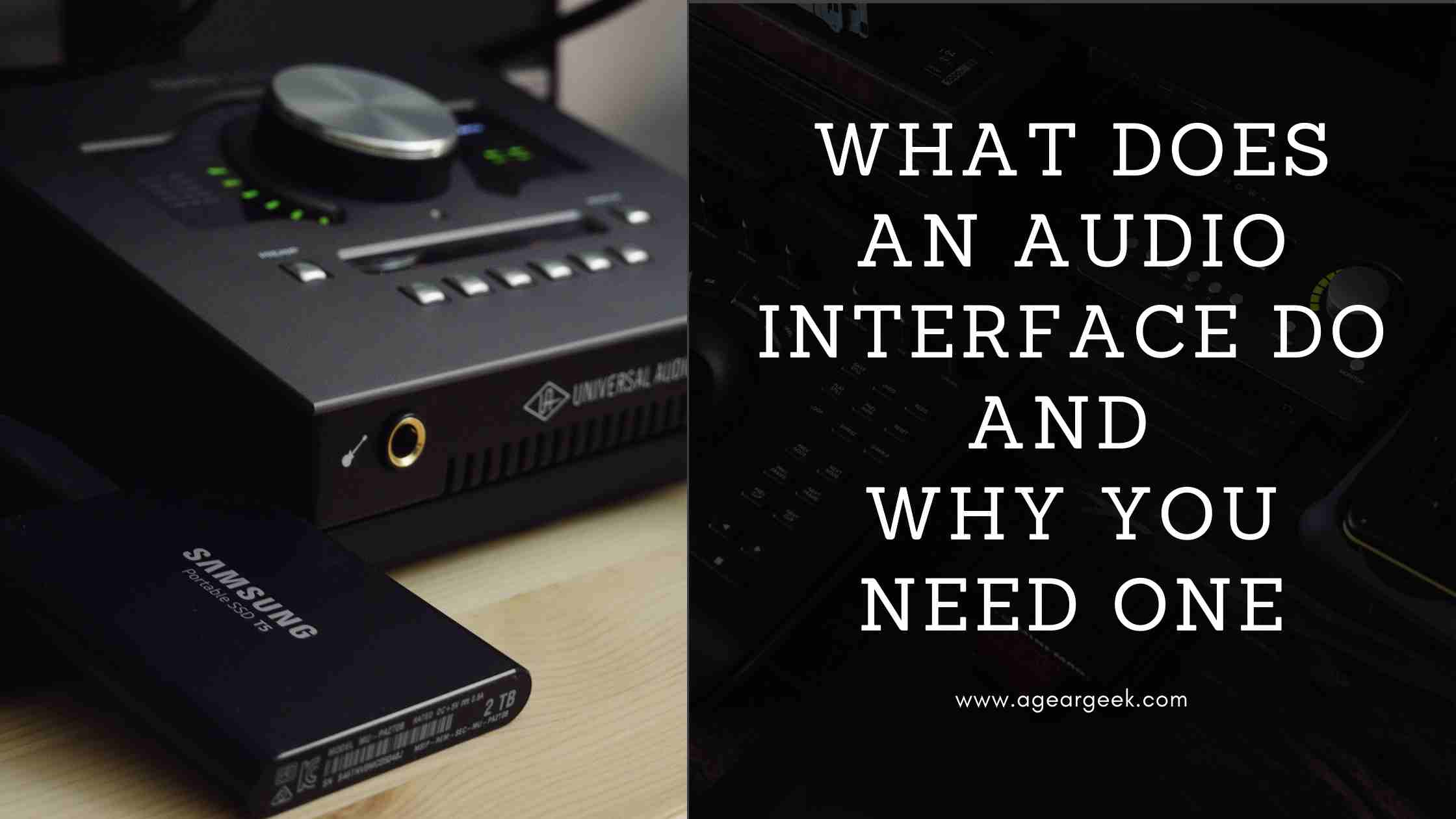
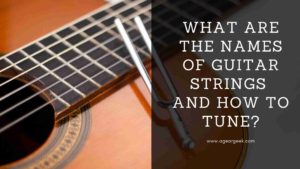

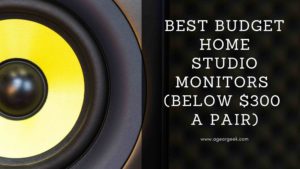

Pingback: Home Recording Studio Essentials for Beginners - A Gear Geek
Pingback: 20 Gifts for Guitar Players which they will Love - A Gear Geek
Pingback: Types of Microphones you should know of and their usages - A Gear Geek
Pingback: Must Have Guitar Pedals in the Signal Chain - A Gear Geek